So, you want to be better at SEO? Well, we’ll take a look at a simple, easy-to-follow 10-step tutorial to help you get started. It’s a great way to learn SEO if you’re new to the industry and also a good way to rejuvenate your knowledge of the basics if you need a refresher.
What Is an SEO Strategy?
An SEO strategy is a plan for reaching a particular goal. It involves research, planning, and implementation.
An SEO strategy can be as simple or complex as you want it to be. Some people think they have an idea of what they’re doing, but they really don’t know much at all.
Here are the steps for your 2022 SEO strategy:
Step #1 Set Up Google Analytics and Search Console
It’s critical to have the right tools to gain insight into the state of your website and how to make improvements.
The two essential tools to help you succeed in eCommerce are Google Search Console and Google Analytics. Both are free of charge.
There is a chance that both of these profile pages have already been created for your site. You should at least become familiar with these tools if they’re not.
Google Analytics is a good tool that helps you track and report on your website’s traffic and conversions, measure the growth, and can help you understand how your audience is using your site.
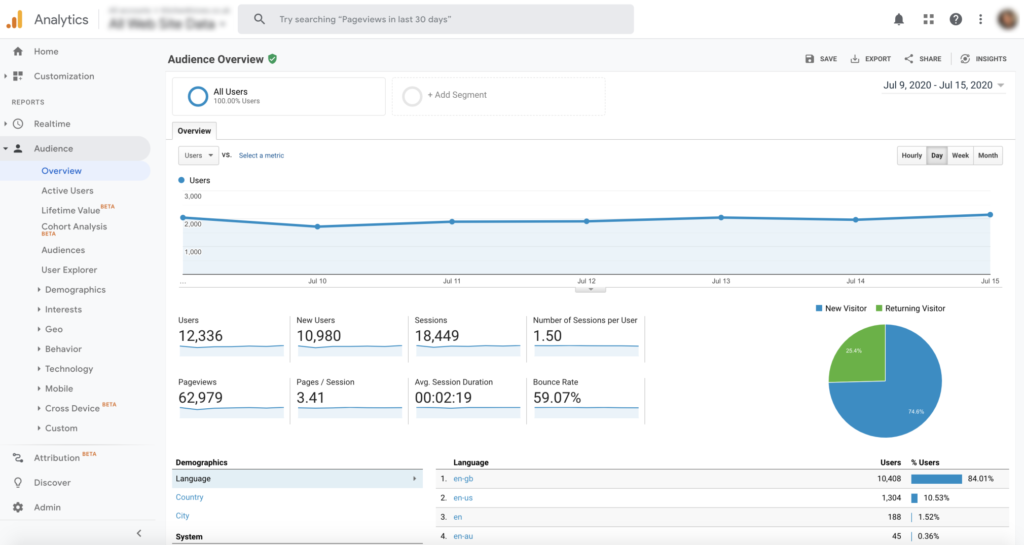
Google Search Console shows you how your site is presented in Google search results. To see information about what happened on a page when it was crawled or how it was
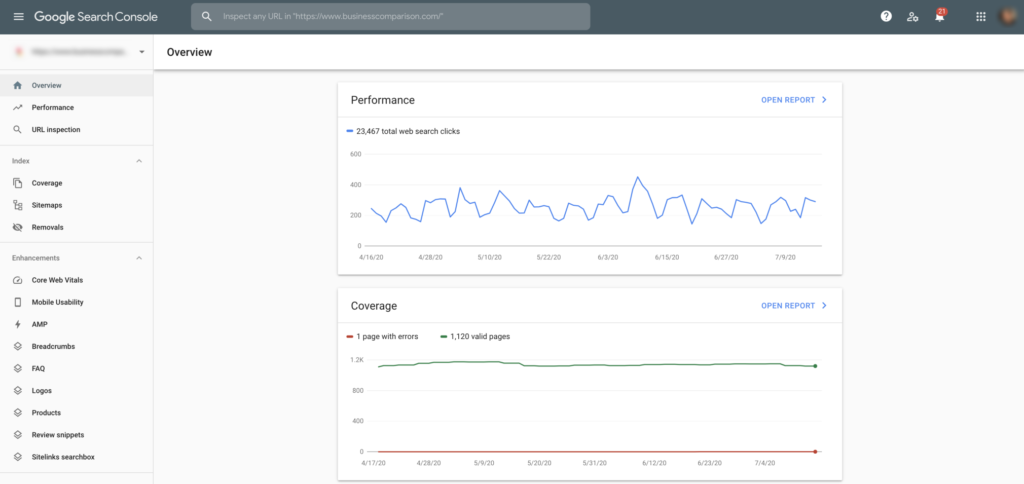
Go ahead and get these set up for your business before doing anything else, as the insights you can get from these tools will be invaluable as you work through other tasks.
You can learn how to get started with Google Analytics here and how to add Google Search Console to your site here.
Step #2: Create a List of Keywords
Keywords are the things you want to find on your site. It’s not just about what your product or service is, but also about the problems it solves.
If you sell a product or service, you must know what people are searching for. You can’t market to them if you don’t know what people are searching for.
Step #3 Take a Look at Your SERP Competitors
The second step to finding the right keyword is to look at your competitors. If you are looking for the best keywords, you need to check out what they are currently ranking for in the search engines.
You should also check out their backlinks and see if they have any relevant content for your business.
Step #4 Plan Your Site Structure and Pages
- Start with the end in mind: Before you start building your site, have an idea of what you want it to look like. You don’t want to start building your site without knowing what it will look like.
- Define your pages: Decide what each page is going to be about. Is it going to be a product page? A blog post? A contact form? Or a combination of all of these? Make sure that your pages are clearly defined.
- Create a sitemap: A sitemap will help you organize your site and make it easier for search engines to crawl and index your site. If you’re using WordPress, you can create a sitemap by following the instructions at https://wordpress.org/plugins/sitemaps/. If you’re not using WordPress, you can find a free sitemap generator at http://www.sitetruth.com/.
- Write your content: Write the content for your pages. What do you want to tell visitors about your site? What are the benefits of your products or services? What are the top 3 benefits? What is your mission statement? What are your key messages?
- Add your pages: Add each of your pages to your site. Make sure that each page is labeled correctly.
- Optimize your site: Now that your pages are on your site, it’s time to optimize them. Add keywords to each page. Make sure that each page is accessible from all of the pages on your site.
- Build your site: Now that you’ve created your site and optimized it, it’s time to build it. Create a navigation menu and add it to the top of your site. You can also create a sitemap if you’re using WordPress.
Step #5: Optimize For On-Page SEO
SEO is a massive part of any eCommerce site. But it’s not just about optimizing your website for search engines.
It’s also about optimizing your website for people. And as you know, this includes optimizing your product pages for search engines, but it also includes optimizing your product pages for customers.
So in this post, we’ll be talking about how to optimize your product pages for both search engines and customers.
Here are a few tips on On-Page SEO:
You can’t rely on any keyword stuffing to optimize your website.
- You need to make sure that your web page title is unique and matches the keyword.
- Make sure your title tag contains at least 3 of the most popular keywords.
- Keep your content under 2,000 words.
- Your meta description tag is another important tool that you should use to get more organic traffic.
- Your web page can have more than one heading so you can rank better in search engine results.
- You should include a sitemap.xml file in your website for easy indexing by search engines.
- Make sure that your web page has no errors, as this will cause problems with Google.
- It is essential to check the quality of your website as the search engine crawlers won’t
Step #6: Optimize For Search Intent
Optimizing your website for search intent can increase your conversion rate by 100%.
Here are some tips for you:
- Use the right keywords: Using the right keywords and phrases in your content is key to SEO. You can’t just write about your product or service. You need to write about your product or service using the right keywords.
- Write in the first person: Writing in the first person will help your content stand out and be more unique. Write from your customers’ perspective. Write about what they are going through, what they are looking for, and what they want.
- Use proper grammar: Write your content in a way that makes sense to a reader. Make sure you use correct grammar. Write in the present tense, not the past tense. Avoid using the word “you” in your content.
- Use relevant images: Images are great tools for SEO. They add a lot of value to your content. They also help you stand out from the competition.
- Link to other websites: If you have a link to another website, make sure it’s relevant and adds value to your content. Don’t just throw out a bunch of links to other websites. Make sure they are related to your content.
- Create a landing page: Landing pages are a great way to increase traffic and conversions.
Step #7 Create Great Content That Talks to Your Customers
Creating great content is an art form that takes time and practice. However, if you want to create content that will be read by people interested in your topic, you must be able to talk about it in a way that makes it interesting.
Write content with real people, not robots.
- Use videos or graphics to make the content exciting and engaging.
- The best content is written as a story.
- Write as you talk.
- Tell your stories from the customer’s perspective.
- Be specific and use examples that are relevant to your audience.
- Make it short and simple – just one page.
- Ask questions to start your content off on the right foot.
- Ask yourself what kind of content you would want to read if it was you.
- Include links so that your readers can click and follow you anywhere on the Internet.
Step #8 Optimize Your Page Titles, Meta Descriptions, and Heading Tags
If you’re not already optimizing your pages for search, it’s time to get started. In this post, I’ll show you how to optimize your page titles, meta descriptions, and heading tags for Google and other search engines. Your page title is the first thing that shows up on a web page when someone types a query into a search engine.
First, let me tell you what are those:
- Title tags are known as page titles, and it is the title displayed above each listing on Google.
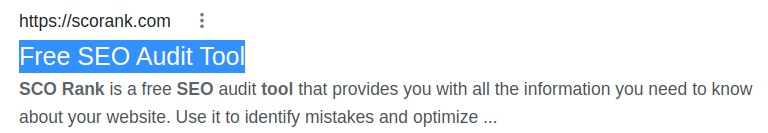
- Meta descriptions are the text displayed under the title that helps add more information to a result.
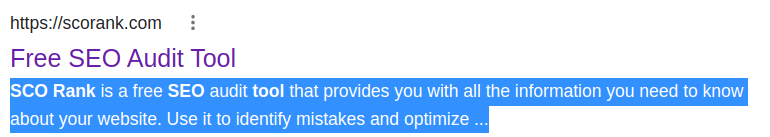
- Heading tags are the most commonly used HTML tags. In web design, a heading tag is a tag that defines a section of the page. The term heading is a synonym of the section but can also be used for any part of the document that does not contain content. Headings should be used when creating a hierarchical document structure and provide a visual structure.
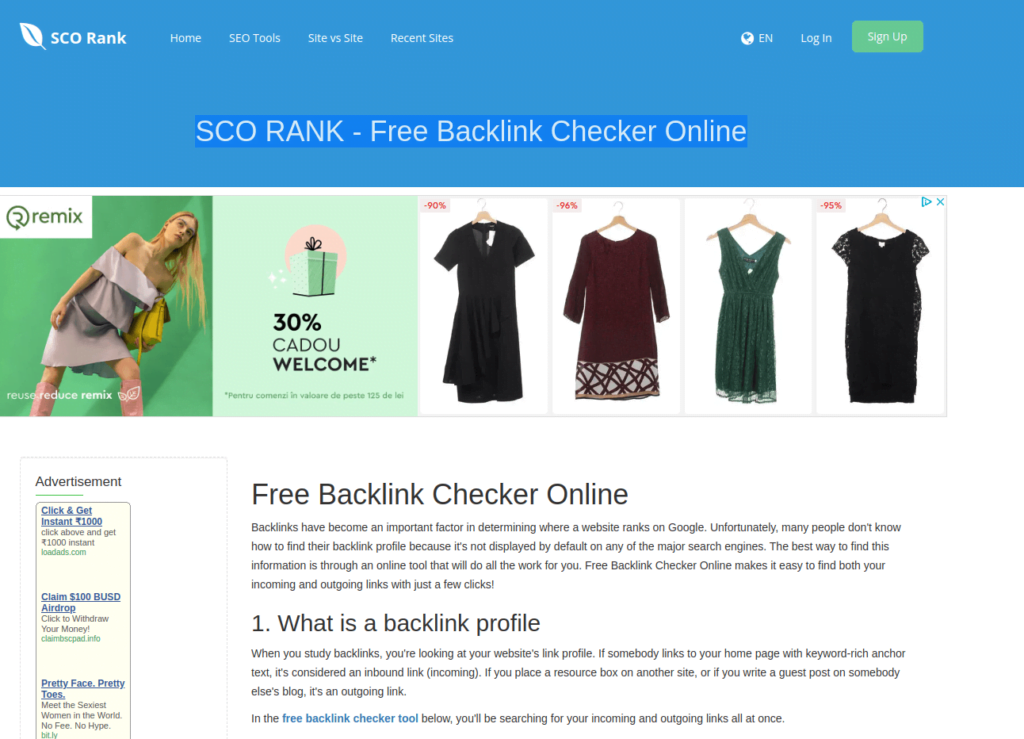
Here are some tips on how to optimize your page titles, meta descriptions, and heading tags for Google and other search engines:
- Optimize your title tag: The title tag is one of the most important tags in your HTML code. It tells Google and other search engines what your page is about. Your title tag should be short, descriptive, unique, and simple, and it should include keywords.
- Optimize your meta description: Your meta description is what will appear on the search results page when someone searches for a product or service. Use a 160-character limit.
- Optimize your heading tags: The heading tags are used to organize your content. They can be used for any page on your site, but they are especially useful for pages that have a lot of content.
Step #9 Website speed
When it comes to search engine optimization, speed is a major factor. Google says that page speed is one of the ranking signals and we can’t ignore this fact.
How fast are your website pages? If you have a slow site, the search engines will know this, penalizing your site. So, to get your site at the top of the search results, you need to make sure that all of your pages load within 2 seconds.
The best tool to find out your website speed is PageSpeed Insights. It gives you fine looks at website speeds, and it suggests what can be improved so your website can load much faster.
Here are a few tips on how to speed your website:
- Implement lazy loading so the website can have the “first paint” much faster
- Compress every image. If you’re looking for a quick and effective way to improve your website speed, compress the images. To do that, you will need to run every image listed in the Pagespeed insights report through an image compressor. I can recommend you the best free image compressor Tinypng.
Step #10 Switch from HTTP to HTTPS
Running on HTTP in 2022 is a no-no. HTTPS is the way it is much faster and more secure.
